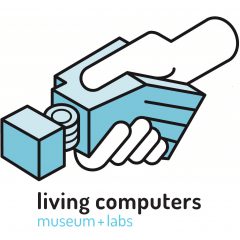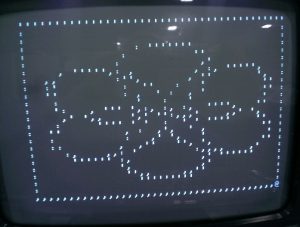We are using an Apple ][ keyboard to control our Apple original.
Of course the connectors are not compatible. So, a simple rewiring may work. However, if one were to put some logic between, then if the Strobes are active low instead of active high, or if the Reset is active low instead of active high, or if some of the data bits are usually high instead of usually low, then one could easily make adjustments. Plus, with enough logic, one could pretend to be typing in programs.
That is what I have done. With a BASYS3 FPGA board I listen to the Apple ][ keyboard and pass that data along. But I also listen to a telephone keypad, and if a button is pressed I send my own data. The most useful program is the BASIC interpreter. It takes 6 minutes! That is about 30 characters a second to enter a line of data, and then an appropriate pause at the end of each line so the data can be processed. Then a command to RUN and BASIC is going. Then, another key may be pressed on the keypad to load a BASIC program. That is a slower process, as BASIC takes some time to process each character. But, BASIC programs are usually short anyway.