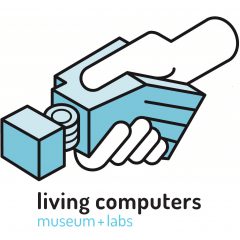I use Excel spreadsheets to organize my projects.
Often my first sheet is a list of files useful for the project. It is usually generated by taking a directory listing of the document directory. And that makes it usually alphabetical. Then I’d make a column of links to those files so I can just click on them to open them. Then I’d make another column to give a summary of what is in the file (as in schematics or tables or pretty worthless for anything technical). Being an alphabetical list, I’d copy that sheet to another and organize it into hardware and software and promotional files. I make a COPY because “Never crunch original data” (ever!)

But I also use the VBA function to crunch data ( not the original data.) I take tables from documents and convert them to different number bases, and fill in missing values (by saying this value is not defined.) Or I make a compiler to create binary code from assembly language.
I also may generated diagrams. I use arrays of tiny circles or line segments to draw Kaleidoscopes or Spirographs or printed circuit boards.




I sometimes print out template sheets so I can record labels for connector pins, or connections between pins on a backplane. This one is for the game of Clue.

Or visualize data in a giant oscilloscope:
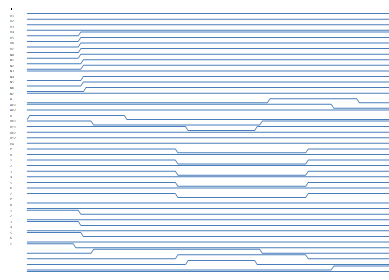
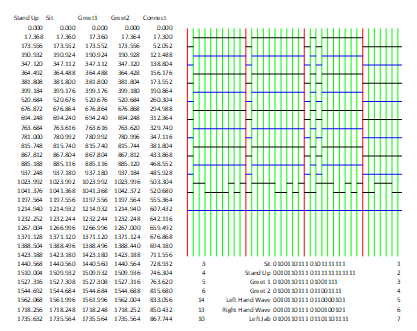
For crunching numbers, or processing files, Excel is my goto program.